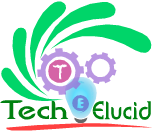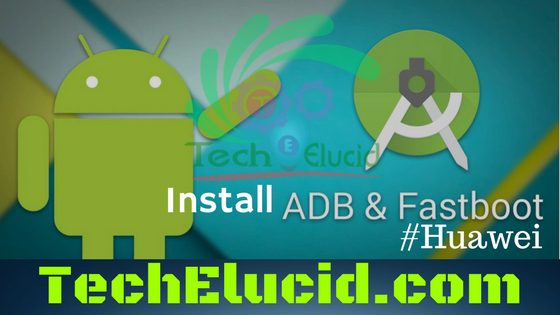What is Tor browser and Why do I need Tor browser?
Well, it is important for you to know.The name is derived from an acronym for the original software project name “The Onion Router” also known as the onion browser. It is a free software for enabling anonymous communication. Tor directs Internet traffic through a free, worldwide, volunteer overlay network consisting of more than seven thousand relays to conceal a user’s location and usage from anyone conducting network surveillance or network traffic analysis. Regarding privacy, Tor provides you complete anonymity rather than normal VPNs which means no one can track your IP. With TOR you can :
- Visits to Web sites whether it is hidden or not
- Posts online anonymously
- Send instant messages with no backtrack
- Or any other communication
Tor Browser for Anonymous Browsing
Tor’s basic purpose is to protect the personal privacy of users, as well as their freedom and ability to conduct confidential and top secret communication by keeping their Internet activities hidden. Tor can also be used as a major building block for software developers and bloggers to create new communication tools with built-in privacy features.
What is Deep Web & Dark Web
90 percent of the web called Deep Web & Dark Web is inaccessible through a normal search engine like Google, Yahoo, Ask, Bing etc. After installing tor browser you will be able to access the Deep web& Dark web.For Mozilla Firefox users it is important to know that Tor is very similar to Firefox just a few add-ons or extensions in it so you will be comfortable with it.
How to install Tor browser in Windows 10
- First, go to Tor official website or simply search “TOR Downloads” on Google: Link
- It will be downloaded to your destination folder it will be like “tor browser-install-7.0.2_en-US.exe” versions can be different, once downloaded open it up and follow the steps.
Privacy Settings – Browse the Web Anonymously
- After successful installation click on upper right corner and select Options
- Then In Search, tab select DuckDuckGo because it does not track, you don’t have ads and it has awesome shortcuts.

- In privacy, tab check all the options as given below
- For history settings, it is up to you but I would recommend to Select “Never remember history”
- At last set, security parameters accordingly.
That is it enjoy your untraceable anonymous browsing.