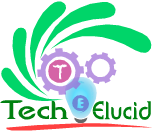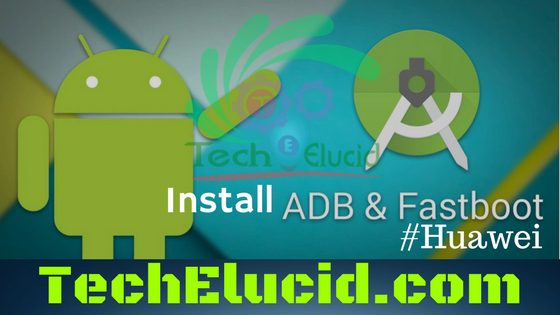Getting root access on your Android phone is quite easy in some cases when you use third-party apps instead of professional method e.g with custom recovery and flashing SuperSu manually in ROM. In rooting business Kingroot’s Kinguser and SuperSu are used most widely.As apps like Kingroot have the simple and easy procedure so 60 % people go with Kingroot, Framaroot and Vroot like apps. Later on, people find out about limited functionality of Kingroot (Kinguser). As a result, most users are looking forward to making complete use of your rooted android device by replacing Kingroot with SuperSu.Luckily SuperSu is the only app with enhanced features, in free so SuperSu is your way out of that issue. So In this guide, I will show how to replace Kingroot with SuperSU. There are many methods to replace Kingroot and I will be explaining the most used and easy methods. So, Let’s get started.
Kingroot Vs SuperSu | KingUser vs SuperSu
- With Kingroot you can root your phone with just one tap without installing any custom recovery like TWRP. While you have to follow the long procedure in order to flash SuperSu into phone’s ROM.
- Kingroot will give you access to the system and it will take over the system. While SuperSU will give you access to the system but not take over the system.
- If you got Kingroot It ill display of ads of other apps if you mistakenly install any of another app it may harm your Phone. While there is no such thing in SuperSU.
- Those installed apps may consume your data connection to download extra content like bold icons on app drawer etc. As a result, this can affect your bandwidth and battery. While there is no such thing in SuperSU.
- Sometimes it is very difficult to override Kingroot’s procedure to remove Kingroot. While SuperSu is easy to remove.
Neutral case with Kingroot and SuperSU
Some mobile phone requires bootloader unlocking to flash a custom recovery like Huawei and LG.Smartphones, especially on Qualcomm Snapdragon chipset, require bootloader unlocking. So to root your phone with Kingroot or Custom Recovery You have to unlock Bootloader in both cases.
1st Method – Replace Kingroot with SuperSU From Playstore – Remove Kingroot
The simple and easy method is to replace install SuperSu from Playstore and then grant permissions.Follow the steps listed below to remove KingRoot’s KingUser and replace it with SuperSU is no time.
Note: If for any reason this method does not works go for the method 2.
Steps to Replace Kingroot with SuperSU
- First of all Open PlayStore.
- Install SuperSU (SuperSU officially only)
- Give it permission as a SuperUser (allow it as SuperUser.
- Then Simply Uninstall KingRoot.
- Update SuperUser Binary and Restart the device.
- That’s it if every done is right you’ve replaced your KingUser with SuperSU successfully.
2nd Method – Replace Kinguser with SuperSU – Replace Kingroot with SuperSu
- Download SuperMe App from here.
- Extract the zip file into internal storage.
- Install on your Phone, Like any other normal app
- Now, after successful Install, simply open it, It will prompt for root permissions, click on Grant button, to give superuser permissions in order to replace Kingroot.
- Then, it will show a black screen with blue icon press the blue icon
- Replacement process will start, it will take about 1-2 minutes to complete the process, depending on your phone’s performance.
- Then, it will Automatically Launch Supersu app or manually open SuperSu from App Drawer.
- After the process is finished if there are Kingroot icons remaining simply drag them to uninstall.

3rd Method – Remove KingRoot’s KingUser using Terminal – Replace Kinguser with SuperSU
Last But not final this method works for almost all the Android smartphones when we want to replace Kinguser with SuperSu. However, it requires some light technical skills to follow the instructions. which I hope you can do easily you just have to copy the commands listed below into the Android Terminal.
Downloads
First of all download essential things, you will require completing the below steps.
- First of all download and Install Terminal Emulator for Android.
- Download SuperSu.zip file.
Steps to Replace Kinguser with SuperSU – Remove Kingroot
- Extract the ZIP-File & Transfer the extracted version to Internal storage of the device.
- Move the extracted file to the outermost directory in the internal storage like SD\.
- Then start Terminal Android App and type the Following commands in the Terminal.
su
- Then you will be prompted with the message asking you to deny/ grant, select grant
- After giving permission type following command.
sh /sdcard/mrw/root.sh
- After that, it might show some error, but ignore it, either SuperSu will automatically launch or manually open SuperSu.
- Once done, Restart your smartphone.That’s all, you’ve successfully replaced KingRoot’s KingUser with Chainfire’s SuperSU.
Last Words on SuperSu & Kingroot
No one can give priority to Kingroot’s Kinguser when there is Chainfire’s SuperSu, I would recommend keeping SuperSu your first priority because it is a very handful tool in every way. Feel free to give your suggestions in the comment section.