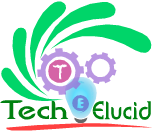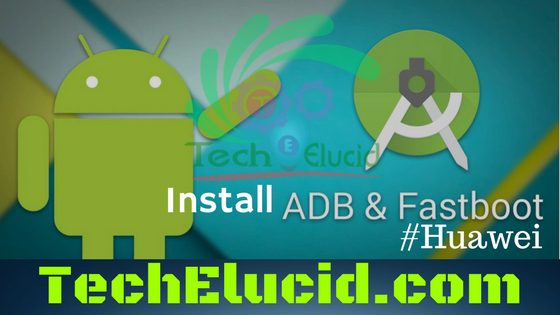In this guide, we are going to see How to Install ADB Fastboot and USB Drivers on Windows for Huawei Phones without downloading full Android SDK Tools. ADB fastboot is an advanced command line tool which lets you send dozens of system based commands to your phone. You can also send commands while the phone is turned on and booted, or even when it’s in recovery mode. ADB fastboot is often used in rooting or modifying your phone; you can use ADB to send terminal commands to unrooted devices as well.Moreover, ADB allows you to enter different modes such as recovery mode, or you can install ZIP files on your device.
Fastboot is also a system utility tool which let you unlock the bootloader, flash a custom recovery and do several other tweaks. When you need to modify your phone’s firmware, fastboot is the tool you need.Allows you to send commands to the bootloader, which means you can flash/change things like custom recoveries. You can’t change whole ROMs with it, but it’s helpful for many things that ADB can’t do.It can be factory ROMs or third-party ROMs, the Fastboot mode is our only guy when helps in installing them.By default Fastboot is not enabled for all phones, so you may have to check your specific device.
As we are not doing any developer-end thing so we will need only to download the necessary libraries that are needed to run these SDK Platform Tools.In this guide, we will show you how to install ADB and Fastboot on your Windows PC and that too without the additional whole Android Studio / SDK download.
Install ADB Fastboot ( Minimal ADB and Fastboot ) and USB Drivers for Huawei phones.
Prerequisites to Install ADB, Fastboot
- Enable USB Debugging
- Install USB Drivers for Huawei device.
How to Enable USB Debugging in Huawei devices.
- Goto Settings> About Phone Tap multiple Times on Build Number.
- Then In Settings>Developer Options and enable USB Debugging.
How to Install USB Drivers for Huawei Phone
- Connect Your Phone to PC.
- Download and Install USB Drivers on your computer from here.
- Chose Automated installation (Universal).
- After Downloading zip file extract to a suitable location and launch .exe file.
- Click install if your Phone is showing.
How To Install ADB Fastboot (Minimal ADB and fastboot ) and USB Drivers on Windows for Huawei Phones
- Download the Minimal ADB and Fastboot Setup File.
- Run the file minimal_adb_fastboot*.exe.
- Follow the wizard’s instructions and select destination folder.
- Click Finish to launch the Minimal ADB and Fastboot.
- After Installation of ADB and fastboot now you can unlock the bootloader of Huawei phone.
You can now go ahead and customize your device by unlocking your Huawei bootloader. If you have any queries regarding the process, drop a comment below.
More Options related Root