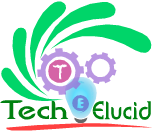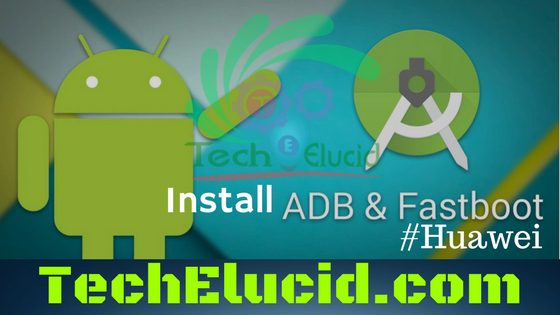Windows 10 activation with Microsoft Toolkit
In this guide, We will Activate Windows 10 with Microsoft Toolkit (MS Toolkit) is a set of tools for managing, licensing and activation of Microsoft products, used by geeks and professionals. Good news is Microsoft toolkit supports all Microsoft products, Windows Home, Pro and Enterprise editions, and professional tools. After the release of version 2.5 MS toolkit, you can activate Windows 10 offline. Moreover, it supports Microsoft Office( All versions). You will receive updates smoothly for both Microsoft Products and the operating system Itself.
Why do we need to Activate Windows 10?
Apparently, there are consequences of not activating windows ten copy; you will get a watermark in the bottom-right corner of the screen. As a result, you can’t utilize services related to Microsoft Accounts such as syncing settings between devices and Customizing appearance. Other than that, windows other features work as expected.
How do you think Microsoft is going to judge that you have the genuine copy of windows 10? For starters, Windows 10 Activation is the first step by which a Windows running on a PC is recognized to be adequately licensed and authentic, and it’s rapid and easy. Apart from Registration Windows 10 Activation is the process of ensuring that your copy of Windows is under the Microsoft Software License Terms.
Important Instructions for using Microsoft Toolkit
- Temporarily disable your Anti-Virus or Windows defender protection.
- Always Run Microsoft Toolkit.exe as an administrator.
How to use Microsoft Toolkit for Windows 10 Activation
-
- First Run Microsoft Toolkit.exe as an administrator.
- Select Windows icon (on the right).
- Navigate to Product keys tab and Click on “Check System” to get info about your system.
- Select Product and Edition from drop-down list according to your system Information.

- Then Press “Install.”
- Now navigate to “Activation” tab and Click “EZ-Activator”.
- Wait until activation process completes.

How to Check Windows 10 Activation
- Right-click This PC and select Properties.
- In the end, see Windows Activation section.
- If you see ” Windows is Activated” then you are good to go.

Last Words
If you’re currently using a non-activated version of Windows, you should give it a try, Moreover, If you keep seeing This copy of Windows is not genuine, or Windows Activation Fails message or faces some issues, feel free write your problems in the comments section or ping us at our social accounts.