Fix Windows 10 mobile hotspot Issues
Today we will discuss How to Fix Windows 10 Mobile Hotspot Issues – We can’t set up mobile hotspot – Obtaining IP address etc. Everyone needs to share the Internet with other devices.Which includes phone, PC, camera, music player, etc with computer wireless network features. However, it’s very expensive to buy premium Hotspot Softwares like Connectify-me to create sharing Wi-Fi hotspot especially when you don’t have wireless router help you. Windows 10 Mobile Hotspot simply allows users to consume your PC’s internet connection without limit it a cheap services with premium features.
Windows 10 hotspot error ” We can’t set up mobile hotspot “
Your sharing is properly set by your Ethernet or Wi-Fi to your Local Area network, as a result, you have to restart Internet Connection Sharing service manually.
- search “services” in Start menu /Open “Run” type “services.msc” hit Enter.
- Look for Internet Connection Sharing (ICS)
- Right-Click -> Select start
- Now Open Mobile hotspot settings from Settings > Network & Internet > Mobile hotspot
- Turn on mobile hotspot
- It is done you are good to go.
How to fix hotspot Obtaining IP address Windows 10 / Hotspot not connecting
- Open Mobile hotspot settings from Settings > Network & Internet > Mobile hotspot
- Turn on mobile hotspot
- Under “Related Settings“, click on Change adapter options
- Take note of which adapter is connected to the internet and which adapter is your mobile hotspot (typically named “Local Area Connection* [#anynumber]”)
- Right-click the adapter that is connected to the internet and click Properties
- Go to the Sharing tab
- Check“Allow other network users to connect through this computer’s Internet connection“
- Click OK
- Again, open Properties> Sharing for the same adapter.
- If Enabled Uncheck “Allow other network users to connect through this computer’s Internet connection“. If it is already unchecked, skip this step.
- Click OK.
Fix accidentally deleted virtual adapter
- Goto Device manager -> Network Adapter ->Wifi network Adapter.
- Right click on Microsoft Wifi Direct Virtual Adapter and Enable (Ensure this is done while mobile hotspot is on).
- Find any Disable device close to the top of the list and Right-click-> Enable device.
- Enable all WAN Miniport (if disabled).
- Turn on the mobile hotspot.
- Return back to Device Manager.
- Look in System Devices for Virtual Network Adapter.
- Find any Disable device close to the top of the list and Right-click-> Enable device.
- Try restarting the hotspot.
Recommended Reading:
- 12 Chrome Browser Hacks and Tricks You Probably Didn’t Know
- Completely Remove Microsoft Edge Windows 10
- 12 Ways to Earn Money Using Android Phone
If you already set-up a wifi hotspot manually in windows 10
previously If you were using netsh to create the hotspot, and after the anniversary edition upgrade, saw the mobile hotspot option appear in network settings and you want to use windows 10 default mobile hotspot follow these steps:
1-Disable the sharing of Ethernet for mobile hotspot
[Vise Versa process of the second issue]
- Open Mobile hotspot settings from Settings > Network & Internet > Mobile hotspot
- Under “Related Settings“, click on Change adapter options
- Take note of which adapter is connected to the internet and which adapter is your mobile hotspot (typically named “Local Area Connection* [#anynumber]”)
- Right-click the adapter that is connected to the internet and click Properties.
- Uncheck”Allow other network users to connect through this computer’s Internet connection“.
- Click OK
2-Delete Registry keys
- Right-Click start menu select Run
- Type “regedit” and press Enter
- Go to “HKEY_LOCAL_MACHINE\SYSTEM\CurrentControlSet\Services\WlanSvc\Parameters\HostedNetworkSettings\” or just paste in address bar and hit Enter
- Right-click and delete registry key “HostedNetworkSettings“
- Then use the built-in “Mobile Hotspot” for sharing the wired internet, it should work OK.
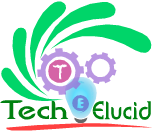
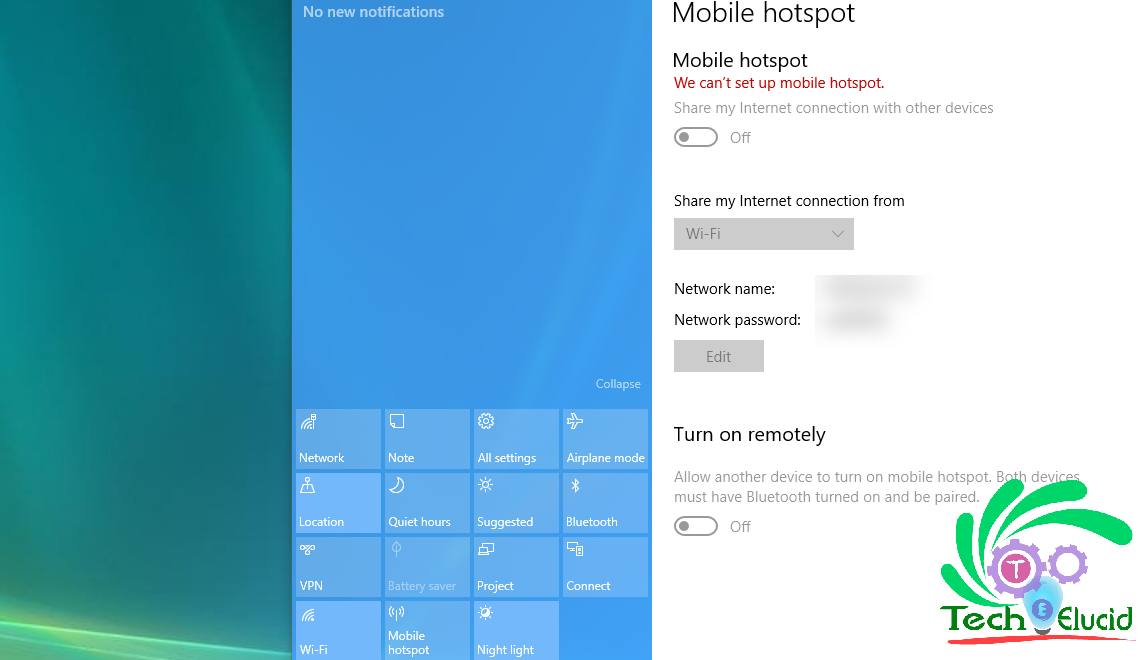

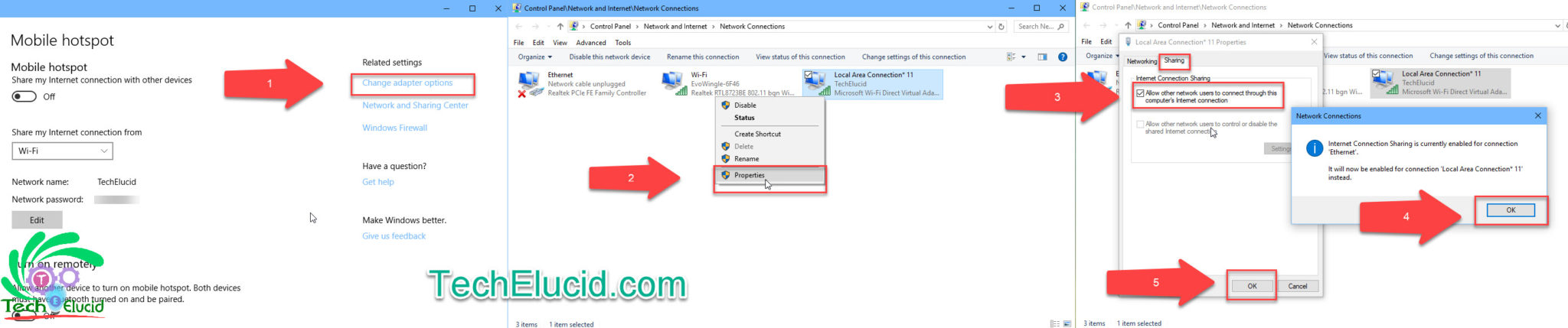
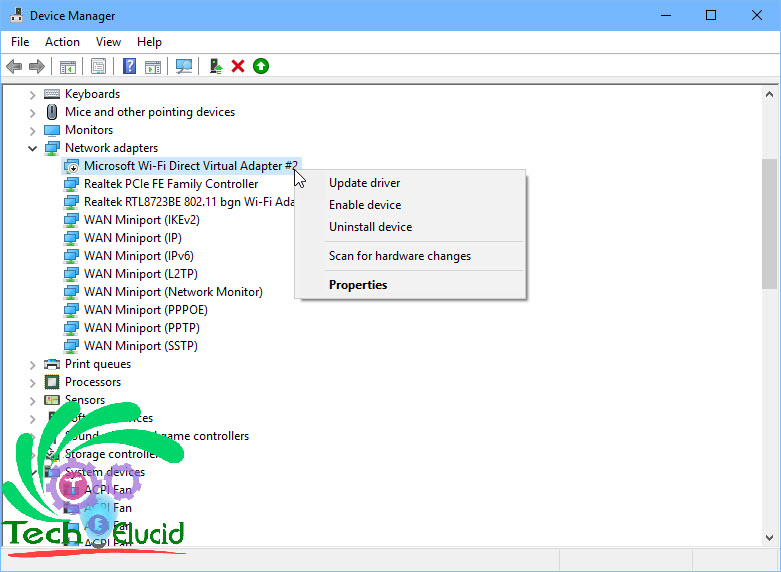
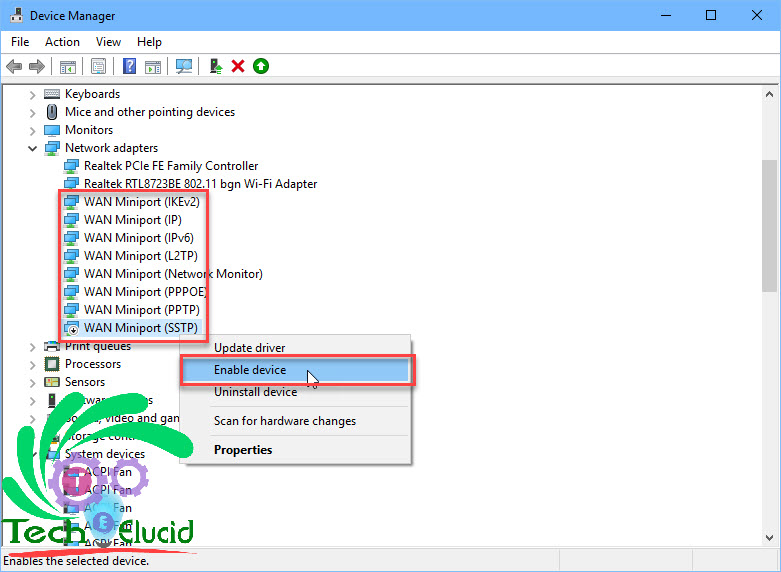
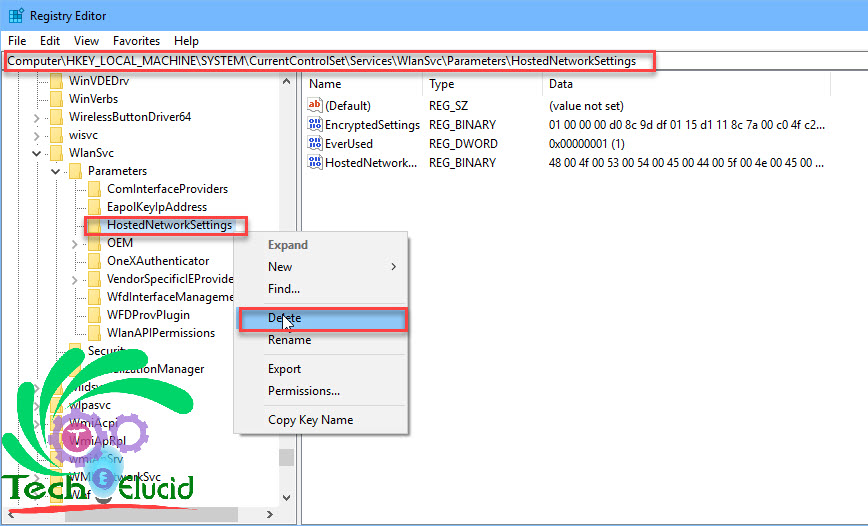






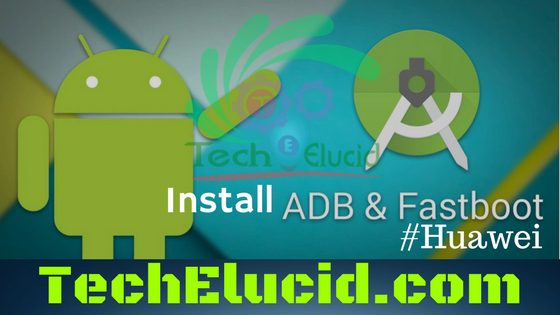

Tried “If you already set-up a wifi hotspot manually in windows 10” because i used nedsh, but it didn’t work. Same error as always: Cannot configure mobile hotspot (translated from norwegian).
Netsh works when used afterwards, so just GUI that don’t work.
I need your help,i still can not open my hot spot
Have you tried all options ?
Thanks the Method work after I stopped the ITS, and afterwards starting the program again