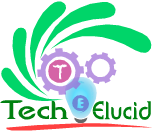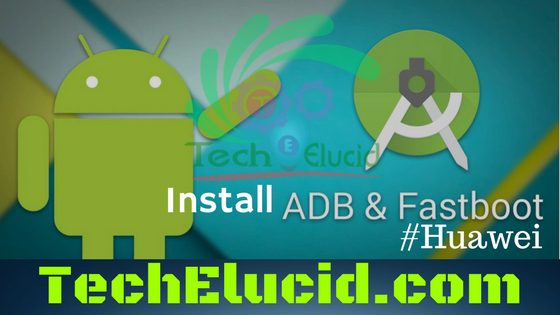In this guide, you’ll see how to root Huawei Mate 9 MHA-L29, MHA-L09, MHA-AL00, L0N-L29 and install TWRP recovery with official Android 7.0 firmware.To get root access, we will be using TWRP to flash SuperSU to root Mate 9.If this is your first time, read how root access plays a vital role in increasing performance and productivity.
After rooting Huawei Mate 9, you will be able to install custom ROMS, play with system forbidden settings to increase performance, you can also install custom themes.You can make system-level changes. Moreover, you can also remove the existing stuff such as stock apps that you don’t like on the phone.You will be able to use all root apps available on the Google Play Store. Read the list of best and the essential root apps for you.
About Huawei Mate 9
Huawei Mate 9 is based HiSilicon Kirin 960 chipset which is built around improved architecture to provide best results without compromising performance. Huawei comes in different variants MHA-L29, MHA-L09, MHA-AL00, L0N-L29. Embedded with EMUI 5.0 enables people to enjoy the smoothest and enhanced smartphone experience available.Some of the outstanding specifications that include a5.9″ FHD Display screen, 64GB internal memory, 4GB of RAM, and a 20MP camera.On the software side, the phone runs the latest Android 7.0 version (Nougat).Huawei Mate’s 9 follows the USB Type C trend and has embedded it on the rear of the phone to provide users with fast wired connection and charging, and the great Huawei Mate 9 also has enhanced battery of 4000mAh to allow users with music playback of 18 hours.
Prerequisites To Root Huawei Mate 9
- Backup all the data as unlocking the bootloader will delete all of your data.
Charge your phone up to 50% first and make sure your phone does not shut down during the procedure or it might damage your phone. - Since this will unlock the bootloader, So your warranty will be void after this procedure.
- This procedure should work for the following models of the device: MHA-L29 MHA-L09 MHA-AL00 L0N-L29. If yours isn’t any of these, then please don’t do this procedure or you’ll end-up bricking your device.
Disclaimer
This could void the warranty on your device. So TechElucid will not be held responsible for anything that happens from doing this tutorial so please proceed at your own risk.All the custom ROMs and firmware, official software updates, tools, mods or anything mentioned in the tutorial belong to their respective owners/developers.
How to Root Huawei Mate 9 (MHA-L29, MHA-L09, MHA-AL00, L0N-L29)
First of all, we will unlock the bootloader; then we are going to install TWRP Recovery on Huawei mate 9 and then flash SuperSU to root Huawei mate 9 finally.Please make sure you backup your data before proceeding with the tutorial.To root the device, you’ll first unlock the bootloader, flash a custom recovery, and then flash SuperSU which will help you gain root on your system. This tutorial covers all these things in steps, so it’s even easier for you to root your Huawei Mate 9.
Rooting Steps for Huawei Mate 9
- Unlock Bootloader of Huawei Mate 9
- Install TWRP in Huawei Mate 9
- Install SuperSu with TWRP in Huawei Mate 9
How to Unlock Bootloader in Huawei Mate 9
We are going to unlock bootloader ins steps but first go through below steps:
Prerequisite to Unlock Bootloader of Huawei Mate 9
- Install Fastboot, ADB and USB Drivers on your PC.Follow this tutorial to install.
- Enable Developer Options by going to Settings>About Phone and tapping on build number 7 times.
- Enable USB Debugging in Settings>Developer Options.
- Go to Settings>Developer Options and enable ‘OEM Unlocking.’
- Note down the IMEI number and serial number in Settings > About > Status.
- Dial *#*#1357946#*#* on your phone and note down the product ID.
You might also like :
- How To Root Huawei Honor 8 Lite – PRA-LA1 PRA-TL10
- How to Root Huawei Mate 10 – ALP-L09 / ALP-L29 / ALP-L00
- How to Root Huawei y6 II CAM-L21 – Install TWRP + SuperSU
- How To Root Huawei P10 Lite – WAS-LX1, WAS-LX2, WAS-LX2J, WAS-LX3, WAS-L03T
How to Unlock Bootloader of Huawei Mate 9
- First of all, go to Huawei Bootloader Unlock request page in order to do that you need to create an account on the Huawei Official site then login to your account.(register if you don’t have an account)
- Agree to the terms and conditions and click Next button.
- Now, Provide the required information about your device and click Submit button.
- If everything is right, you’ll get a unique 16-digit bootloader unlock password for your device.
Unlock Bootloader With Minimal ADB
Note: Make sure the USB Debugging and OEM are enabled.
- Now connect Huawei Mate 9 to the PC with a USB cable and Give required permission.
- Open “cmd-here.exe” from “C:\Program Files (x86)\Minimal ADB and Fastboot“.
- Type following command to Boot your Huawei mate 9 into bootloader mode.
adb reboot bootloader
Note: If your device doesn’t boot into bootloader mode, then disable Fastboot function from your device’s Settings.
- Once your device is in bootloader mode, issue the following command to unlock the bootloader(Replace XXXX XXXX XXXX with your 16-digit bootloader unlock password).
fastboot OEM unlock xxxxxxxxxxxxx - The bootloader unlocking process will start automatically.Once the process is finished, your device will reboot.
- That’s it; you have successfully unlocked BootLoader of Huawei Mate 9.
Root Huawei Mate 9: Installing TWRP In Huawei Mate 9
- Make sure USB Debugging and OEM Unlocking is enabled.
- Download TWRP and save in directory of Fastboot/ADB (C:\Program Files (x86)\Minimal ADB ).
- Rename recovery file to “twrp.”
- Plug in your device to your PC using a USB cable.
- Open the ADB folder and hold down Shift and right-click anywhere on the screen and select Open command window here to open a command prompt window in the ADB directory.
- Type in the following command into the command prompt window to reboot the device into fastboot mode.
adb reboot bootloader
- Type in the following command into the command prompt window and press Enter.
fastboot flash recovery twrp.img
- Wait for it to flash TWRP Recovery on your device.
- When it’s done, reboot your device by typing in the following command.
fastboot reboot
- Your device should reboot, and you now have a working custom recovery on your Huawei Mate 9.
Now that your bootloader’s unlocked and you have a custom recovery, here’s how to gain root access to your Huawei Mate 9:
How to Install SuperSu with TWRP on Huawei Mate 9
- Download SuperSu to your PC.
- Connect your device to your PC using a USB cable.
- Copy Superuser .zip file to external SD on your Huawei mate 9.
- Turn off your device.
- Now Boot your device into the recovery mode by pressing and holding down Volume Up and Power buttons together for a few seconds.
- After booting into TWRP “Swipe to allow modifications“.
- Navigate to your external SD card storage and find and select Superuser .zip.
- Check Reboot after Install and swipe again (It will take some time to install).
- Congratulations, your Huawei Mate 9 is now rooted.
Root Huawei mate 9 MHA-L29 vs MHA-L09
Talking about two medals ( Variants ) MHA-L29 and MHA-L09 of Huawei Mate 9 gaining root access is same in both models, so you don’t have to worry about anything.
Last Words
Now that you have root access and a custom recovery on your on Huawei mate 9 now you can try custom ROMs, change themes and tweak other restricted properties see our recommended root apps for Huawei Mate 9.Remember every application is not safe for you so take some time to read reviews before installing to your phone because with root access there is a good risk of malware infections.
Let us know how this worked for you in the comments section or PM us at our social accounts.