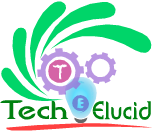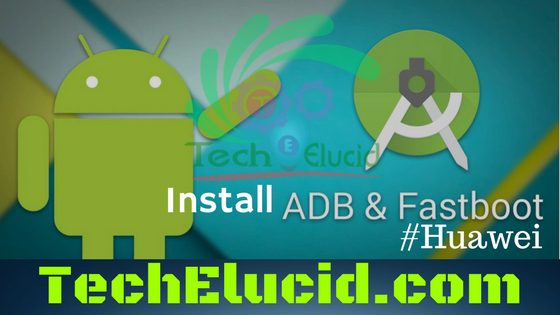Best Root Apps for Android Phones and Tablets
Rooting Android comes with hundreds of benefits. However, one of the most popular benefits is being able to download thousands of exciting new applications with amazing features.so let’s see Best Root Apps for Android Phones and Tablets and Top 10 root apps 2018.
Top 10 Root Apps 2018
1-System App Remover
Most annoying thing in a smartphone is preload bloatware, phone manufacturers put bloatware without even considering the users’ mindset. And the funny part is user don’t have the permission to uninstall as well. But luckily if you have root access you can uninstall the preinstalled apps on a rooted device using System App Remover.morever you can move apps from phones to SD card with System App Remover.
2-AdBlock Plus
As we know Not all the websites are free of advertisements moreover Some sites open pop-ups like a chain reaction and floating ads.AdBlock Plus is a must-have App. It is considered to be the best Application available to block Ads.The link to the official website is here.
3- Terminal Emulator
Epically for developers and tech people, Terminal EMulator is the best tool to manage system directly. for none tech people it’s like hope you are familiar with the command prompt of Windows. The command line interface gives us a lot of admin level facilities The Terminal Emulator on rooted Android phones is a lot more similar.You can use full Linux emulation and launcher shortcuts in it.
4-Dolby Digital
Everyone know Dolby Digital. With the Android app, you can enjoy like a pro it improves the sound quality of your Android and from the sound quality.You can customize sound properties at any level. The is one of the top 5 best Root Apps.
- For Dolby Digital you have to manually flash through recovery mode
- Download the ZIP file and move it to your phone.
- Turn off the phone and boot into recovery mode.
- Select “Install ZIP from SD Card” and choose the downloaded ZIP file.
- Press on “Install” and reboot your phone.
5-WifiKill
when your internet is slow and there are many users on your home network, as a result, you wanna get rid of them at once then WiFi Kill can do it for you. It stops all the active connections connected in the same network which means it will stop your WiFi connection being misused by traitors. So, if someone is using your Internet with or without your consent then you can kill their network forever to use your WiFI connection fully.
6-Greenify
If you looking for a way to improve Android battery life then Greenify is the best option when your phone is Rooted.Then, you must download and install Greenify. It maintains all the Applications you have installed on your Android phone. like how much time the particular Application is running, when it is running, which Application needs to hibernate or close, which Application is draining most of your battery life.Greenify is undoubtedly best android app for rooted android phone users who love to have a good battery backup.
7-Root Explorer
Root Explorer is like accessing hidden files in Windows OS. Root Explorer is an advanced explorer with administrator privileges for the rooted users only. It allows you to access app data folder, show hidden operating system files, open zipped files, open text documents, etc.
Recommended for You:
- Earn Money With your Android SmartPhone – Best Money Making apps Android
- Download the latest Android games’ Apk
- Top 3 Apps to Watch Movies on Android
8-Dumpster
The Dumpster is like a Recycle bin made for Android. All the files you accidentally or intentionally removed from your storage can be restored by Dumpster. It Doesn’t have any limitations for files. Helps a lot in critical situations, having such kind of Application can be very handy.
Although It doesn’t require Root, Rooting can make its performance better in terms of restoring and speed.
9-Tasker
Tasker can do anything for you. if you want to open any specific application when you plug your headphones into it, then Tasker can easily do that for you. It Works like a scheduler. You can’t describe the use of this app in a single sentence because it has many uses.
Works best for rooted phones
10-Kernel Adiutor
Kernel Adiutor takes care of many kernel parameters. Though it offers a number of features, it depends on your CPU that which one turns out to be useful to you.It can easily manage the frequency of CPU of your android phone. You can play with CPU Frequency of your android phone just by swiping your finger on the screen. If you want to save the battery then lower the frequency and battery performance will increase.
Along with CPU Frequency, it can configure a lot of things like voltage, GPU frequency, sound, battery, low memory killer, etc.
Recommended: How to Unlock Bootloader on Huawei Phones
Conclusion
There are tons of applications in the market depending upon your needs.Be sure to check its privacy policy and system requirements.Above mentioned Applications are all different from each other in working, so the list has something for everyone regardless of their choices.
Please feel free to write your reviews in the comment section.