How to root Huawei y6 II CAM-L21 CAM-L23 CAM-L03 Models
We will see how to root Huawei y6 II CAM-L21 CAM-L23 CAM-L03 models. We will go through all steps in order get root access on Huawei y6 II. An easy way to unlock bootloader and how to install TWRP Huawei y6 ii.
About Huawei y6 II
Huwaei y6 II comes with different models like CAM-L21 CAM-L23 CAM-L03. Huwaei y6 II has Octa-core 1.2 GHz processor with Kirin 620 chipset. 2 GB of RAM gives free hand to do multi-tasking without dropping down the performance of gadget. With Android version 6.0 marshmallow plus emotion UI v4.1. 13 MP Primary camera is made from the scratch resistant material and Front 8 MP camera provides pro features for classic selfies. 16 GB internal storage moreover SD card slot is available, support up to 128 GB. Huawei y6 II supports 3G and 4G LTE networks.
The resemblance to Huawei P8 Lite
Huawei y6 II is Much more like a predecessor Huwai p8 lite, got almost same hardware specifications as it is based on Kirin processor so Huawei Y6ii is technically Huawei p8 lite.
Before You Begin to Root Huawei y6 II
- This could void the warranty of your device. We won’t be held responsible for anything that happens from doing this tutorial so please proceed at your own risk.
- Follow the steps correctly otherwise you may brick your device.
- This method is tested on Huawei y6 II CAM-L21 so you should only do this procedure on a Huawei y6 II otherwise it causes boot loop, you may soft brick your phone.
- You should backup the data before rooting the device just in case you want to apply a hard reset and return the device to the state that it was in before you started.
- Make sure your phone has at least 60-70% battery to prevent the accidental shutdown in-between the process.
Download Required Files
TWRP Recovery: Download
Steps to root Huawei y6 II
- Unlock Bootloader.
- Install TWRP.
- Flash SuperSU.
Recommended Reading:
- What Is Sarahah and how to use Sarahah?
- Top 3 Apps to Watch Movies on Android Phone
- 12 Ways to Earn Money Using Android Phone
- Which Devices Will get Android 8.0 Update
How to Unlock Huwai y6 II bootloader
For that See: The complete guide to unlock the bootloader of any Huawei Device.
Note: Assuming you have successfully unlocked Huwai y6 II bootloader we will go further.
How to Install TWRP Huawei y6 II
Requirements to install Custom recovery
- Unlocked bootloader.
- Enable OEM unlock (go to settings -> developer options -> enable OEM unlock).
Steps to install TWRP:
- Download TWRP (Link is given above).
- Rename TWRP3.0.2.img to to recovery.img and copy to adb folder (C:\Program Files (x86)\Minimal ADB
- Now connect your phone to PC and reboot the device into fastboot mode by press and hold Volume Down + power keys or by typing below command in CMD window.
adb reboot bootloader
- Now Type Following command in fastboot mode to flash TWRP.
fastboot flash recovery recovery.img
- After this, you have successfully installed Custom recovery (TWRP) on Huawei y6 II. reboot
- Now Unplug your phone and boot into Recovery mode by pressing the Volume Up + Power and follow the below process to Root Huawei y6 II.
How to Install SuperSU on Huaweii y6 II
- Download SuperSU by chainfire.
- Copy zip file to your SD card.
- Reboot to recovery press and hold Volume Up + Power ( in case you haven’t already).
- after booting into TWRP “Swipe to allow modifications“.
- Then Click Install and locate zip file.
- Check Reboot after Install and swipe again (It will take some time to install).
- Done, Huawei y6 II is rooted now.
Install any root checker application from play store to check root access.
You might be interested to try Best Root Apps For Rooted Android Phones.
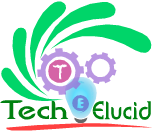










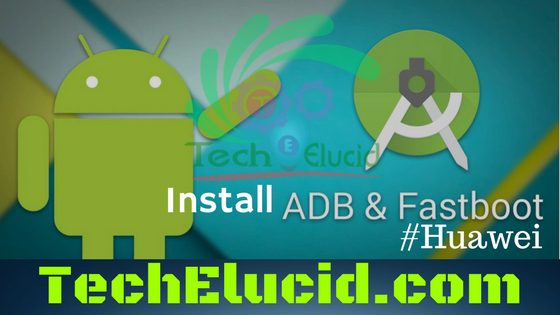

Good