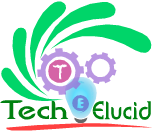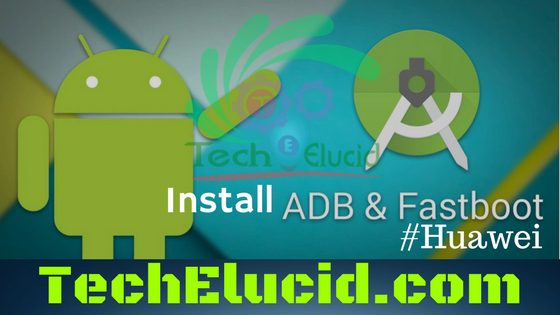What is Wine & How to Install wine on Ubuntu 17.04 / 16.04 LTS
Wine is a tool which makes Windows applications compatible with several operating systems, such as Linux and macOS. Win Works like a virtual machine which does not affect the performance and memory consumptions other methods and allowing you smoothly run Windows applications on your desktop macOS.r macOS.
Steps to Install Wine Stable on Ubuntu 17.04 – 16.04 LTS or Linux Mint
- Add new Repository & key
- Update your Repository
- Install Wine package
Add New Repository to Ubuntu 17.04 / 16.04 LTS
You will need to add the new Wine repository to your software sources on Ubuntu / Linux Mint. As Wine has decided to move away from PPA launchpad, so we have to add new repository manually, which was released last month.
1-Download key
wget https://dl.winehq.org/wine-builds/Release.key
2-Add the key to your system
sudo apt-key add Release.key
3-Add the new Wine repository
sudo apt-add-repository 'https://dl.winehq.org/wine-builds/ubuntu/'
Update your Repository
4-Then check update
sudo apt-get update
Install Wine stable on Ubuntu
sudo apt install winehq-stable