Prevent Quick Access from Auto Reset Windows 10
In this guide, we will discuss how to Prevent Quick Access from Auto Reset Windows 10 File Explorer. Fix quick access auto reset windows 10. We will go through the steps needed to Avoid Quick access from Auto Reset.
Quick Access is like something like the old “Favorites” list in old versions of Windows OS.It allows you to pin your most favorite and frequently used folders for easy access. But Sometimes when you restart your system, as a result, all Pinned folders in Quick Acces are set to default items.
Recommended: HOW TO RESET QUICK ACCESS TOOLBAR WINDOWS 10 FILE EXPLORER
After updating to Version 1703 (OS build 15063) users are facing that Issue. Although this issue is complicated yet can be resolved.The main reason behind that problem is not your operating system.It is due to the components of applications you are using.Usually, extensions in Windows right-Click menu probably that are used to launch applications.
Reasons for Quick Access Reset :
- unexpected Shutdown
- Excessive application’s extensions in right-click menu.
- Excessive Temporary data.
for that purpose, you are going to need a tool name “ShexView” or ShellExView
- Download it from here: shexview
- Extract file on Desktop
- Right-Click → Run As Administrator
- Goto Main menu→ Options→ Hide all Microsoft Extension
- Click Disabled Tab to sort enabled extensions
Note:
if you are using Nvidia Graphics in your pc consequently, 80% chances are that Nvidia extension is the reason.
Fix Quick Access Auto Reset Windows 10
- See Description Tab to find Nvidia related Extensions
- Right-Click → Disable Selected Item or Click red button in the toolbar.
- After Disabling every Nvidia Extension press Ctrl+E
- Now open This PC, Right-Click on Quick Access-> Options -> General Tab
- Now Click Clear, Restore Default, Apply and OK.
- If the issue is persistent try disabling other extensions like Dropbox, Google drive.
See Video for more details
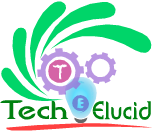



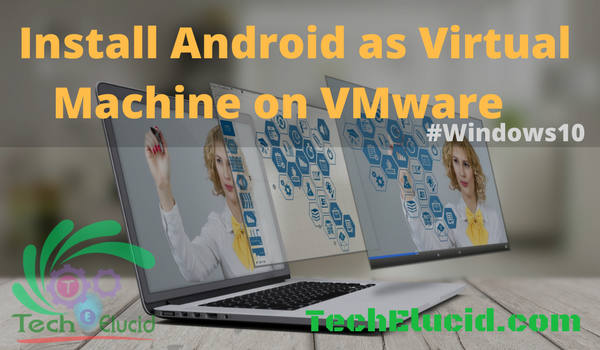

![Completely Remove Microsoft Edge Windows 10 – Uninstall Microsoft Edge completely windows 10 [Solved] Completely Remove Microsoft Edge Windows 10 - Uninstall Microsoft edge completely windows 10 - Remove Microsft Edge from windows 10](https://techelucid.com/wp-content/uploads/2017/09/Completely-Uninstall-Microsoft-Edge.png)

