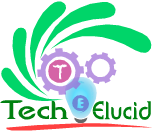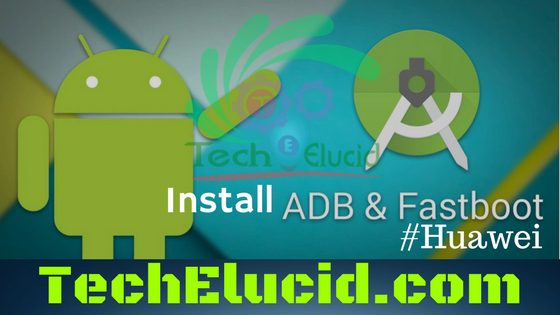While choosing the best media player we often get confused due to many options of media players available to us especially when it comes to Windows. Day by day the number of media players is increasing moreover with the new invention of video and audio format plays an important role in this confusion while choosing the best media player for Windows PC. Obviously, to make use of media files you need good software according to needs and desires and when it comes to Windows you got a long list of best media players for Windows. In media players user demands many functionalities like lightweight, robust, easy UI plus simplicity and elegance are mandatory factors. Considering these factors in one place and to help you the most asked question “Which are the best media players for Windows PC?” we TechElucid will review Top 5 Best media players for Windows PC.
So if you are searching for the best media player for windows, you have come to the right place. Choices can be different as some users prefer simple interface while others demand functionality it doesn’t matter which you choose. We will take a look at some of the best media players for Windows PC. Here are the Top 5 best media players for Windows PC.
DivX Media player
DivX player whose primary focus is to be a high-quality video player. They claimed to be the first to offer HEVC playback including Ultra HD. It supports most of the popular formats including MKV, AVI, MP4. DivX also comes with the ability to stream your content from its player to any DLNA compatible device their feature called trick play. Which lets you quickly jump to chapter points in your video and contains a media library to keep your stuff organized. DivX player has support for multiple audio to be able to easily switch between soundtracks. Moreover, there is also a resume play feature built in to quickly get back to the point of the video.
DivX player is ad-supported which is one of the drawbacks of DivX player which is why when you open the player you’ll see a short ad mostly videos. While installing be careful from the bundled offers in the installer; for that, you would need to uncheck the box to avoid installing additional components with DivX player. Good news is to get rid of the ads and get access to advanced features DivX player offers a premium package which is available for around $20.
Download DivX – Link
See: Top 3 Apps to Watch Movies on Android Phone
Gom player
Gom player comes with support built-in support of the popular video and audio formats. One of its main features includes the ability to play some broken media file scan find missing codex with its codec finder service. Moreover, some of its other features include being able to play360-degree video, playback speed control, and screen capture capabilities for screenshot lovers. For the awesome user interface, you can also change skins to give the player a whole new look.
While installation they will offer additional software to install also when presented with the choice of express or custom installation select custom. Then uncheck the options to install ad-aware web companion and the other to set bing as your new home page and default search engine. Gom player has a great looking interface that is easy to use and supports Windows operating systems going back to Windows XP. I really like this player and it would have been higher on this list if it didn’t have the additional offers included in their installer.
Download Gom – Link
MPC – Media Player Classic
Media player classic home cinema which is a lightweight and compact media player for 32-bit and 64-bit Windows PC. One the best thing is that there are no advertisements along MPC which is great for those who hate ad-supported software. Talking about Interface or skin you’ll notice it shares some similarities with the old Windows Media Player back in Micorosft Windows 95 and 98. Although MPC doesn’t have many features but includes a large variety of built-in codecs for almost every video and audio file. MPC also works as a TV tuner if you have a TV card installed on your computer. For UI tweaks you can change the look of the player for which MPC has several toolbars available.
Download MPC – Link
Km Player or KMPlayer
KMPlayer is al in one multimedia player which plays almost all types of file formats. With full support for different video formats including MP3, MPEG, and AVI it doesn’t matter whether the video is recorded from an old phone or a smartphone KMplayer is here for you. KMPlayer has a unique skin which you will love the second you see. Apart from good simple skin, KMPlayer offers different tweaks to beginner and professional users. it appeals to any user interested in a highly customizable video experience.
Advanced options allow us to play around with everything to do with the video that is playing including screen controls, pan & scan, playback, subtitles, basic and advanced video settings, and audio. Obviously, KMPlayer looks like an ordinary player to you, but when you will check its advanced video settings, it really distinguishes itself as an advanced video controller and media library manager. KMPlayer has also become the de-facto media player for webcasting world championship video game tournaments, which is plus point for it.
Download KMPlayer – Link
Recommended: Completely Remove Microsoft Edge Windows 10
Pot player
Pot player which is quickly becoming a favorite for a lot of people. It uses techniques like quick sync CUDA which deliver maximum performance. However, It still supports 3d along with various subtitle formats including Blu-ray. In addition, most of the popular audio and video codecs are already included. Pot player supports custom codecs so you can add whatever codec you want to add in Pot player. It has a great looking user interface and has too many features to list right now some of those include 360-degree output, 3d video mode, pixel shader, and online streaming.
Pot Player Distinguish Features
- Hardware Acceleration; By using hardware acceleration in the modern system it provides the maximum performance by using minimum resources of the system.
- Experience 3D; Pot player supports various types of 3D glasses so you can get the 3D experience anytime you want using your 3DTV or PC. Various output format supported.
- Subtitle Formats; It supports many types of Text subtitles(SMI & SRT), DVD(Vobsub) and Blu-ray subtitles.
- Built-in Codecs; No need to install different codecs all the time when using the player. Supports OpenCodec so users can easily add whatever codecs they want.
- Advanced Features; Smooth, seamless video play. Preview the scene with snapshots. Direct3D9 Ex Flip Mode and Overlay. Multistream sounds on different channels choose according to your needs. You can bookmark your favorite scene or chapter.
Download Pot Player – Link
VLC; Number 1 in Best Media players For windows
For number 1 slot we have VLC media player also know as VideoLane Player. So what makes VLC player the best you will know in a second:
Features of VLC Media Player
- VLC is open-source so you’re free to examine the source code so, no need to worry about backdoors.
- In addition to Windows, it’s available for several other platforms including Linux Android Mac OS and iOS. So you can use VLC on just about any device without having to switch players.
- VLC Media player can play just about everything you throw at it without the need to install additional codecs.VLC Media Player can play MPEG, AVI, RMVB, FLV, QuickTime, WMV, MP4, and many media file formats. You will never see a player highly compatible to play all formats
- It is also highly customization you can install extensions at skins or create your own with the VLC skin editor. It has a clean looking user interface moreover audio and video files load quickly.
- VLC also has numerous features including the ability to create playlists convert files and play discs.
- One of the best features is VLC can also play incomplete files so you can preview downloads before they finish. You can prevent data loss in that way.
- If you’re looking for a fast and simple media player that can play just about everything on almost every platform.
Download VLC – Link
Conclusion
All the above mentioned Top 5 Best Media Players for Windows are well-known for what they do. It is only a matter of finding out what works best for yourself. We suggest that you try multiple players until you find the best solution according to your needs.