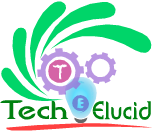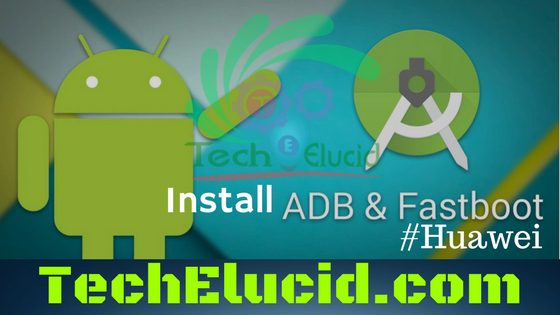Twitter’s two factor authentication was long criticized after several hacks which were primarily initiated with the help of bypassing two factor authentication. Twitter rolled out its own two-factor authentication system years back. The feature, upon detection, needs accounts owners to sort in a code delivered to their affiliated phone number whenever they try to register in. It intends to offer an excess layer of safety beyond consideration passwords, which are prime targets for hackers. Many popular sites and modern applications use two factor authentication system for and extra layer of security. One thing to see is that security is the most important factor here for user. With time passage Twitter has improved the security by two-factor authentication system and now a lot easier by eliminating the need of SMS authentication. Which is a win win situation for all users considering the headache of linking your cell number to twitter account.
Twitter Two Factor Authentication Without Phone Number
Two factor authentication system was the most trusted method to avoid hackers. Well its not that type of secure now, someone can easily take over your SIM card and find login code. The simplest and therefore most popular bypass is SIM swap fraud, in which the attacker convinces a mobile network to port a target’s mobile number, allowing them to receive 2FA security codes sent via SMS text. Options for securing your account in past were pretty limited before the arrival of authenticator applications (which are paired with application individually to enable two-factor authentication) like Google authenticator. SMS-based login system was declared insecure long ago as there were no other options then so it was necessary to rely on 2Fa.
Recommended :
- How to Delete a ROBLOX Account
- Bulk Download Photos from Facebook or Instagram
- Fix Slow internet on windows 10
How to use two-factor authentication without SMS – 2FA without Text Message
Users with two-factor authentication pre-enabled on account or using a third-party authenticator application can remove your cell number from account settings. By disabling text messaging code eliminates the risk of SIM Hi-jacking. Twitter comes in competition with other tech Giants by introducing two-factor authentication without SMS verification.
Steps to Remove Text Message From Two-factor Authentication Twitter
When users attempt to activate two-factor authentication, they will now be able to choose between three options for the second factor in addition to their account password. The options are a text message, authenticator app, and security key.
- Simply go to the Settings menu
- Click the Account section of your account.
- Then from Account tab selected, click on Security.
- Next, click on Two-factor authentication.
- Selecting the Two-factor authentication option will present the three options for you.
- After choosing to use either a security key or an authenticator app.
- Remove the checkmark in the box next to Text message.
- At last accept the change if prompted.
Last Words on Twitter Two factor Authentication
Please keep in mind that it is still possible to use 2FA for twitter. If you want to rely on it but it is not mandatory. Till now some of the users will be receiving notifications that removing their phone numbers would deactivate the security feature. For those these messages are temporary as updates are rolling out. Recently Twitter admitted that they used 2FA numbers for advertisement purposes. Furthermore, in a statement according to twitter, it did not know how many users were impacted. Moreover, the Number of affected users was unknown at that time