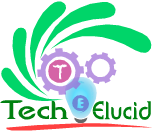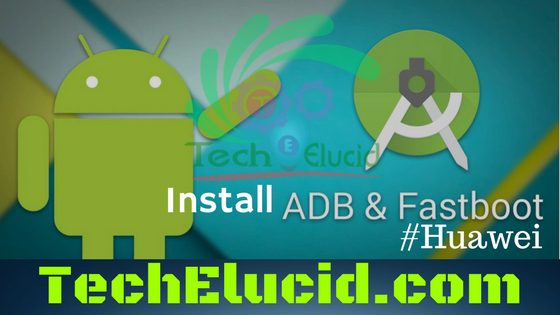Huawei Mate 10 hit market as bang with improved and enhanced features so, Today we will see how to root Huawei Mate 10 in varients ALP-L09 and ALP-L29.In order to root ALP-L09 single sim or to root ALP-L29 Dual sim and ALP-AL00, we will be using TWRP to flash SuperSU to root Mate 10.After rooting Huawei Mate 10, you will be able to make system-level changes. For Example, you can install custom ROMS, play with system forbidden settings to increase performance, install third-party themes. Moreover, you can also remove the existing stuff such as installed applications that you don’t like on the phone.You will be able to use all root apps available on the Google Play Store. Read the list of best root apps .
Prerequisites To Root Huawei Mate 10 – Root Huawei Mate 10 Pro
- If you have HiSuite installed on your PC. Then turn it off – make sure it does not run in the background.
- Backup all the data as unlocking the bootloader will delete all of your data.
Charge your phone up to 60% first and make sure your phone does not shut down during the procedure. - Since this will unlock the bootloader, So your warranty will be void after this procedure.
- This procedure should work for the following models of the device: ALP-AL00, ALP-L09, and ALP-L29 otherwise don’t do this procedure or you’ll end up bricking your phone.
How to Root Huawei Mate 10 – Root Huawei Mate 10 Pro
First of all, we will unlock the bootloader; then we are going to use third party application to install SuperSu to root Huawei mate 10 finally.Please make a backup of your data before proceeding with the tutorial. You are going to see all these things in steps, so it’s even easier for you to root your Huawei Mate 10.
Steps To Root Huawei Mate 10
- Unlock Bootloader.
- Root Mate 10 with Kingroot (Windows app) or FunkeyHuawei.
How to Unlock Bootloader in Huawei Mate 10 – Huawei Mate 10 Pro
Before Unlocking Bootloader, we are going through prerequisites steps:
- Install Fastboot, ADB and USB Drivers on your PC. See This tutorial .
- Enable Developer Options by going to Settings>About Phone and tapping on build number 7 times.
- Enable USB Debugging in Settings>Developer Options.
- Go to Settings>Developer Options and enable ‘OEM Unlocking.’
- Note down the IMEI number and serial number in Settings > About > Status.
- Dial *#*#1357946#*#* on your phone and note down the product ID.
Unlock Bootloader of Huawei Mate 10 – Huawei Mate 10 Pro
- Go to Huawei Bootloader Unlock request page in order to do that you need to create an account on the Huawei Official site then login to your account.(register if you don’t have an account).
- Agree to the terms and conditions and click Next button.
- Now, Provide the required information about your device and click Submit button.
- If everything is right, you’ll get a unique 16-digit bootloader unlock password for your device.
You might also like :
- How To Root Huawei Honor 8 Lite – PRA-LA1 PRA-TL10
- How to Root Huawei y6 II CAM-L21 – Install TWRP + SuperSU
- How To Root Huawei P10 Lite – WAS-LX1, WAS-LX2, WAS-LX2J, WAS-LX3, WAS-L03T
Unlock Bootloader With Minimal ADB
Note: Make sure the USB Debugging and OEM are enabled.
- Now connect your Mate 10 to the PC with a USB cable and Give required permission.
- Open “cmd-here.exe” from “C:\Program Files (x86)\Minimal ADB and Fastboot“.
- Boot your Huawei Mate 10 into bootloader mode with command.
adb reboot bootloader
Note: If your device doesn’t boot into bootloader mode, then disable Fastboot function from your device’s Settings.
- Once your device is in bootloader mode, issue the following command to unlock the bootloader (Replace XXXX XXXX XXXX with your 16-digit bootloader unlock password).
fastboot OEM unlock xxxxxxxxxxxxx - The bootloader unlocking process will start automatically.Once the process is finished, your device will reboot.
- That’s it; you have successfully unlocked BootLoader of Huawei Mate 10.
Method 1: Root Huawei Mate 10 – Mate 10 pro with Kingroot
Kingroot is a trustworthy app to root all kinds of smartphone for Huawei mate 10 I will use windows app.
- After Downloading, Install application.
- Connect your phone to PC.
- Then open Kingroot from desktop Run as Administrator.
- After Succesful Connection, Click On Root.
- This will take some time to complete.
- Now your Phone is rooted, you can use all root apps but if you prefer to replace Kingroot’s Kinguser with SuperSU read further instructions.
Replace Kingroot with SuperSu
- To replace Kingroot see the detailed guide on How to replace Kingroot with SuperSu.
Method 2: Root Huawei Mate 10 – Mate 10 Pro With FunkyHuawei Tool
FunkeyHuawei is an unofficial tool for rooting Huawei phones in the simple and easy way.
Download FunkyHuawei Tool: Download
Note: For using this tool, you should have an unlocked bootloader.
- First of all extract zip file to a secure location.i.e desktop
- Now run “FHMate10Tool.exe” (Run as Administrator).
- There will be 5 Options, and the 1st will be “Root your Mate 10”
- Type “1” and press ENTER.
- After some dialog and instructions rooting process will be started.
- Once the process finished, your phone will boot back to initial set up the screen with SuperSU installed.
Last Words on Huawei Mate 10 Root -Mate 10 Pro
We see tons of easy methods to get root access, but not all are reliable, a minor mistake can brick your phone. So first do some research about tactics used in it.Then consider it applying it on your device.