Root Huawei P10 lite
Huawei P10 Lite smartphone comes with a 5.20-inch touchscreen display with a resolution of 1080 pixels by 1920 pixels.Huawei P10 Lite is powered by 2.15 GHz octa-core HiSilicon Kirin 658 processor with 4GB of RAM it utilizes processor more usefully. With 32GB of internal storage that can be expanded up to 128GB with the external microSD card.For photography lovers, the Huawei P10 Lite comes with a 12-megapixel primary camera and an 8-megapixel front camera.Huawei P10 Lite runs Android 7.0 and is powered by a 3100mAh non-removable battery.
Precautions Before Start Rooting
- Disable Lock Screen & Security patterns.
- Diable antivirus on your smartphone if you have any.
- Follow the steps correctly otherwise you may brick your phone.
- Make sure your phone has at least 80% battery to prevent the accidental shutdown in-between the process.
- This could void the warranty on your device. We won’t be held responsible for anything that happens from doing this tutorial so please proceed at your own risk.
- You should backup the data before rooting the device just in case you want to apply a hard reset and return the device to the state that it was in before you started.
How to root Huawei P10 lite
We are going to apply the pro method to root your Huawei p10 lite. Pro root users can understand the importance of rooting with custom recovery, custom recovery gives advanced features compared to default recovery. So I would recommend seeing consequences before doing anything to your phone.
First of all, download following items to get started.
- Download TWRP Image (Courtesy of Manuela.K)
- Download Super Su
What we need to root Huawei p10 lite :
- Unlock Bootloader.
- Install TWRP (custom recovery).
- Install SuperSu.
How to Unlock bootloader Huawei p10 lite
to unlock the bootloader of p10 lite see: a guide to unlock the bootloader of any Huawei Phone.
Note: Assuming you have successfully unlocked bootloader we will proceed further.
How To Install TWRP Huawei p10 lite
Requirements To Install Custom Recovery
- Unlocked bootloader (which you already have done).
- Enable OEM unlock (go to settings -> developer options -> enable OEM unlock).
If developer Options are hidden:
Goto settings -> About Phone and tap Build Number 7 times.
Steps To Install TWRP P10 lite:
- Download TWRP (if you already haven’t).
- Rename “TWRP_P10_Lite_Beta.img” to “twrp.img” and copy to ADB folder (C:\Program Files (x86)\Minimal ADB) .
- Connect your phone to PC an type following command in CMD window (to open cmd type “cmd” in the address bar of file explorer and press enter in ADB folder) it will show connected devices.
adb devices
- Now boot the device into fastboot mode.
adb reboot bootloader
- Now type the following command in fastboot mode to flash TWRP.
fastboot flash recovery twrp.img
- Once done , you have successfully installed Custom recovery (TWRP) on Huawei p10 lite. Now type this command to reboot the phone.
fastboot reboot
- when the phone starts normally type the following command to boot into recovery mode:
adb reboot recovery
How To Install SuperSU On Huawei P10 lite
- Copy SuperSu zip file to your SD card.
- Reboot to recovery by typing:
adb reboot recovery
- After booting into TWRP “Swipe to allow modifications“.
- Click Install and locate zip file.
- Check Reboot after Install and swipe again (It will take some time to install).
- Done, Your Huawei P10 lite is now rooted.
You might be interested to try Best Root Apps for Android Phones.
Conclusion
Root access is an interesting and useful feature which gives freedom to smartphone users.You can install any root checker application to check root access, after that open SuperSU app in your app drawer to grant root permissions for apps and services on your device.
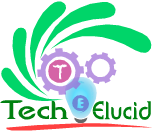









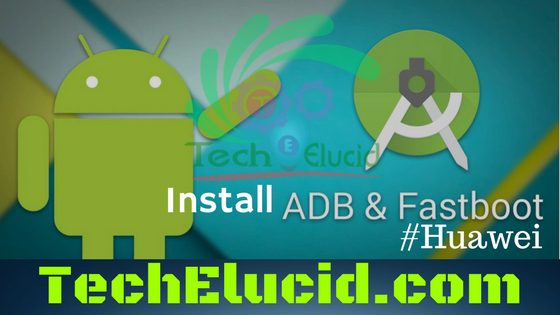
Thank you so much! I’ve been waiting for someone to upload a complete guide. I successfully rooted my P10 lite mode WAS-LX3. The only problem I encountered is that I couldn’t find the SuperSu Zip file in the internal storage when in TWRP. This was because the data was encrypted. I solved it, Hope it helps someone.
C:\Users\User\Desktop\New folder\adb-fastboot-tool-2016>fastboot flash recovery twrp.img
target reported max download size of 471859200 bytes
sending ‘recovery’ (24468 KB)…
OKAY [ 0.831s]
writing ‘recovery’…
FAILED (remote: Command not allowed)
finished. total time: 0.843s
It seems the Bootloader is still locked, go through this https://techelucid.com/unlock-bootloader-huawei/ link and unlock the bootloader.
i had the same problem but i did that when i was doing the root a second time (after i had uninstalled the root from supersu), just ignore that step and continue to the next one as it may have already been done.
Hi man, thanks for the tutorial, only one thing, I have seen that some users with the model was lx3 brick the Phone when they try to root it , can i have some problem if I try to root this model following the tutorial? , my cell phone is from México from at&t
Sorry for my bad english
I think you use correct TWRP Image for your Lx3 variant, I am sure there will be no problem.
Thanks man, I tried to root it but I have the same problem than Ashraf, i tried to unlock the bootloader again with your tutorial but I couldn’t, the unlock by oem option in the developer options is unavailable, can you tell me what can I do? Please, i really need the root.
Go to about phone then tap on “Build Number” multiple times then Developer options will be visible to you.
I have the developer options visible, but I can’t enable the OEM unlock option. It has been disabled since I unlocked the bootloader
hello friend, I just came to tell you that I already root my phone, I leave what I did in case someone serves, I just did a relock of the bootloader with the command fastboot oem relock ************* ***, and then unlock it again following your tutorial, I finally flash the twrp and super su and thats all, thank you very much for your help 🙂
thanks very much!